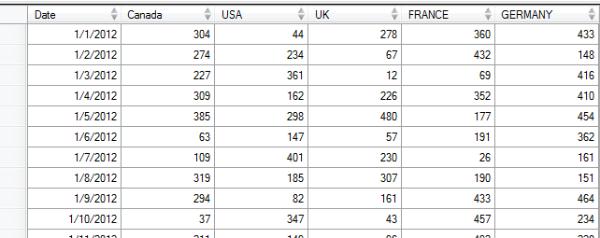« Datamartist V1.6 Released- Excel Dashboard enhancements | To Excel or not to Excel, that is the question »
Transposing data- columns to rows
Being able to pivot and transpose data is a key part of reporting and data analysis. With the recently released V1.6 of Datamartist, there is new functionality in the Pivot block that lets you turn a data set that looks like this:
Into one that looks like this:
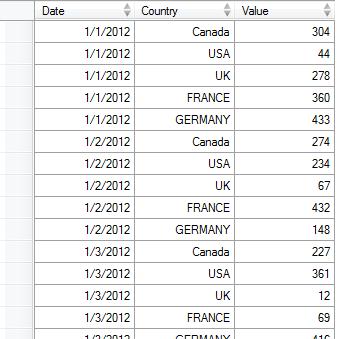
The columns have been transposed to rows, and the former column name is now a value in each row.
Why would you want to do this? One very common reason is to prepare data for olap tools such as Tableau or Qlikview- Having each individual country as a column will not allow you to take advantage of their slice and dice capabilities, with Country as a column, and the country names stored in each row, you can take advantage of pivot tables and olap tools.
How its done in Datamartist
To do this in datamartist, we use a PIVOT block, and connect it to the data set we want to transpose:

Then we simply specify which columns are to be transposed, and provide a name for the the two new columns- one column will contain the former column names, the other column the values.
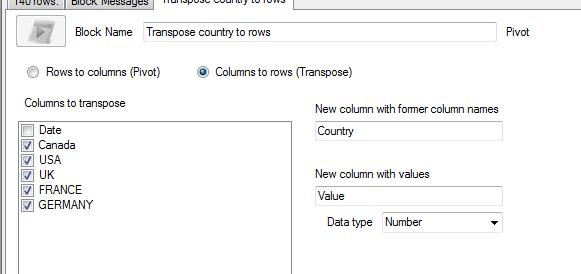
You can try this yourself with the free trial of datamartist– you will find you can import data from files, excel and databases, and using easy to use blocks, create powerful data transformations, making your data ready for use in great tools like Excel, Tableau and Qlikview.
« Datamartist V1.6 Released- Excel Dashboard enhancements | To Excel or not to Excel, that is the question »